Catchment area calculation using Bhuvan and QGIS software
Bhuvan is a web-based mapping software developed by the Indian Space Research Organisation (ISRO). To calculate the catchment area using Bhuvan and QGIS software, you can follow these steps:
Open the Bhuvan website (bhuvan.nrsc.gov.in) in your web browser.
Zoom to area under consideration, here we are calculating caychment area for Kahandolpada bridge Near Peth in Nashik District. You can Switch to Satelite view or Hybrid view to get exact location if you dont have coordinates.
Select Base Hydrology Maps
Go to tools Option in top Navigation Bar and Select draw tools
Select Polygon Option
Zoom out and draw approximate polygon along water streams
Go to Catchment option in Tools option from Top navigation bar and shift to Satelite view for exact bridge location and Zoom in. Click on Catchment option and then click on Exact bridge location.
Click on Delineation button on pop-up window on left side, Actual Catchment area will appear in RED colour.
Click on download button to Download various files used in GIS softwares.
Save Files in desired folderOpen QGIS Software and Select New (project) from Project menu.
Go to Layers and add a Vector Layer
Select downloaded shp file and click on add
The result will look like this
One can change its properties, i want it transparent so that i can show satelite map as well. To do so click on catchment layer on left panel and Right click on mouse and select Properties option. Properties window will appear.
Here one can select type as per his wish, I am selecting red border only.
Right click on Catchment layer and Right click on Mouse and select attribute table.
Attribute table dialogue box will open.
Click on Edit on left corner and write expression '$area' in Expression bar
Click on Update all
Area Calculated = 215.160 Sq.Km
Our Approximate area = 211.630 Sq.Km
So It can be concluded that, Bhuvan in Combination with QGIS can be used to Calculate Catchment area at any outlet Quickly.
Final Output after adding World map with Quick map services will look like
It can be Exported as Image, PDF and DXF file.
Exported Image from Bhuvan Software
Exported Image from Global Watershed
According to Global watershed report is for the watershed with an outlet near 20.212° S, 73.464° E, with a drainage area of around 228 km².
Land cover in the watershed
















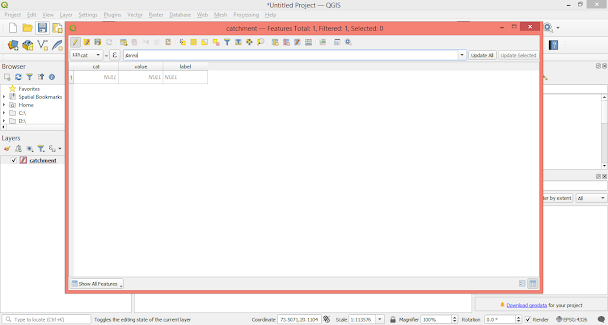







1 Comments
Pl.make vedio of calculating catchment area.
ReplyDeleteIf you have any doubts, suggestions , corrections etc. let me know